Retic Administrator
Select the Administration tab.
Adaptors are launched with the following two buttons
(top of the window) :
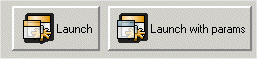
If you don't know what "Launch with params"
does, take a look at the "Parameter
files" section.
If the following checkbox is checked : 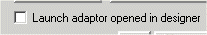 ,
the launch buttons will launch the adaptor that is currently
opened in the designer tab.
,
the launch buttons will launch the adaptor that is currently
opened in the designer tab.
If it isn't checked, the launched adaptor is the one selected
in the list at the top/left of the administration tab :
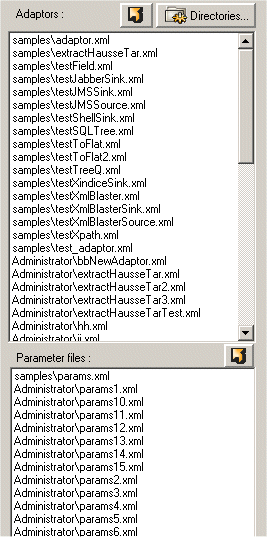
The listed adaptors and parameters files are the
one in the directories defined in the "directories.conf"
file. The "Directories..." buttons permits to add/remove
directories to the file.
To launch an adaptor with several parameters files
at once, just select the adaptor in the adaptor list, the parameters
files in the params list and press the "Launch with params"
button.
Running adaptors are added to the list on the
top/right of the window.
Terminated adaptors are listed in the list at the bottom/right
of the window.
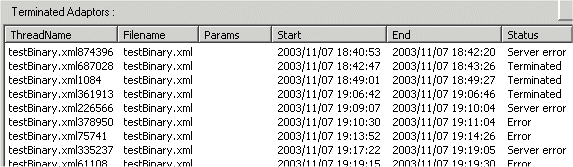
Double-clicking on a terminated adaptor permits
to display the 100 last lines of the execution log :
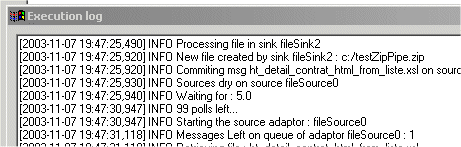
You can stop an adaptor by selecting it in the
running adaptors list and pressing the "Stop Adaptor"
button :
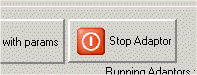
Adaptors can be launched distant machines only, running the
XMLRPC Server.
The drop down list at the top of the window permits to choose
on which server to launch adaptors :
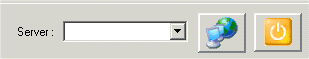
Servers must be declared in the server.conf file
in the "Administrator" directory :
srv_factu;http://192.212.207.44:8085
pondi;http://192.212.207.84:8081
localhost;http://localhost:8080
127.0.0.1;http://127.0.0.1:8080
192.168.185.206;http://192.162.183.200:8080
Write first the name to display in the drop down
list, and after the comma, the url of the XMLRPC server.
The list of servers can be updated through the GUI,
by pressing the button next to the server list.
The second button next to the server list stops the selected server.

